safety through immersion
safety through immersion
envi
envi
2016 / MASTER STUDIES / UX & SERVICE DESIGN / HAWK x GOOGLE x JEREMY ABBETT
2016 / MASTER STUDIES / UX & SERVICE DESIGN / HAWK HILDESHEIM, FACULTY OF DESIGN / COOPERATION WITH GOOGLE, ACCOMPANIED BY JEREMY ABBETT
Is driving safety possible through immersive experiences?
Is driving safety possible through immersive experiences?
a
#What is envi?
#What is envi?
AR based driving safety assistant
AR based driving safety assistant
Envi is a digital assistant designed to massively improve driving safety by reducing distractions and suppressing affective actions. With the help of various intuitive user interfaces in the vehicle interior and augmented reality, Envi supports drivers in difficult situations. The core feature is that Envi simply hides detected sources of affective action using AR and highlights and emphasizes significant events on the road - AR allows to hide things to which people react affectively. By increasing road safety it is possible to save on insurance costs in the long run.
Unfortunately, countless people are involved in road accidents every year. Since the invention of the automobile the most frequent cause of accidents has been human error. People get into emergency situations, get scared, are overwhelmed by bad weather or are inattentive, which can lead them into unexpected situations. Then, instead of reacting rationally, they react enormously affectively and cause accidents. Envi should help at this point and intervene when minor or major human weaknesses threaten driving safety.
The preconditions to which envi is coupled are at least partially autonomous vehicles, OLED windows and a corresponding incar interface. Users can control the basic envi settings via smartphone and app.
The (partial) autonomy of the vehicle should help in worst-case situations. If the driver is too tired or is in an emergency situation, envi recognizes the need to help and can assist via activating the autopilot. In addition, Envi can initiate important follow-up steps and call for help or the emergency.
The OLED windows are necessary for Envi's augmented reality features. Envi recognizes potential sources of danger while driving by receiving various data from car-to-car and car-to-object communication. In addition to other vehicles, data sources include delineators, wildcards or GPS data from various smart devices. This results in a basic supply of information for the user and the Envi safety system. Detected sources of danger that could normally cause accidents through affective action are then simply hidden.
Envi is a digital assistant designed to massively improve driving safety by reducing distractions and suppressing affective actions. With the help of various intuitive user interfaces in the vehicle interior and augmented reality, Envi supports drivers in difficult situations. The core feature is that Envi simply hides detected sources of affective action using AR and highlights and emphasizes significant events on the road - AR allows to hide things to which people react affectively. By increasing road safety it is possible to save on insurance costs in the long run.
Unfortunately, countless people are involved in road accidents every year. Since the invention of the automobile the most frequent cause of accidents has been human error. People get into emergency situations, get scared, are overwhelmed by bad weather or are inattentive, which can lead them into unexpected situations. Then, instead of reacting rationally, they react enormously affectively and cause accidents. Envi should help at this point and intervene when minor or major human weaknesses threaten driving safety.
The preconditions to which envi is coupled are at least partially autonomous vehicles, OLED windows and a corresponding incar interface. Users can control the basic envi settings via smartphone and app.
The (partial) autonomy of the vehicle should help in worst-case situations. If the driver is too tired or is in an emergency situation, envi recognizes the need to help and can assist via activating the autopilot. In addition, Envi can initiate important follow-up steps and call for help or the emergency.
The OLED windows are necessary for Envi's augmented reality features. Envi recognizes potential sources of danger while driving by receiving various data from car-to-car and car-to-object communication. In addition to other vehicles, data sources include delineators, wildcards or GPS data from various smart devices. This results in a basic supply of information for the user and the Envi safety system. Detected sources of danger that could normally cause accidents through affective action are then simply hidden.
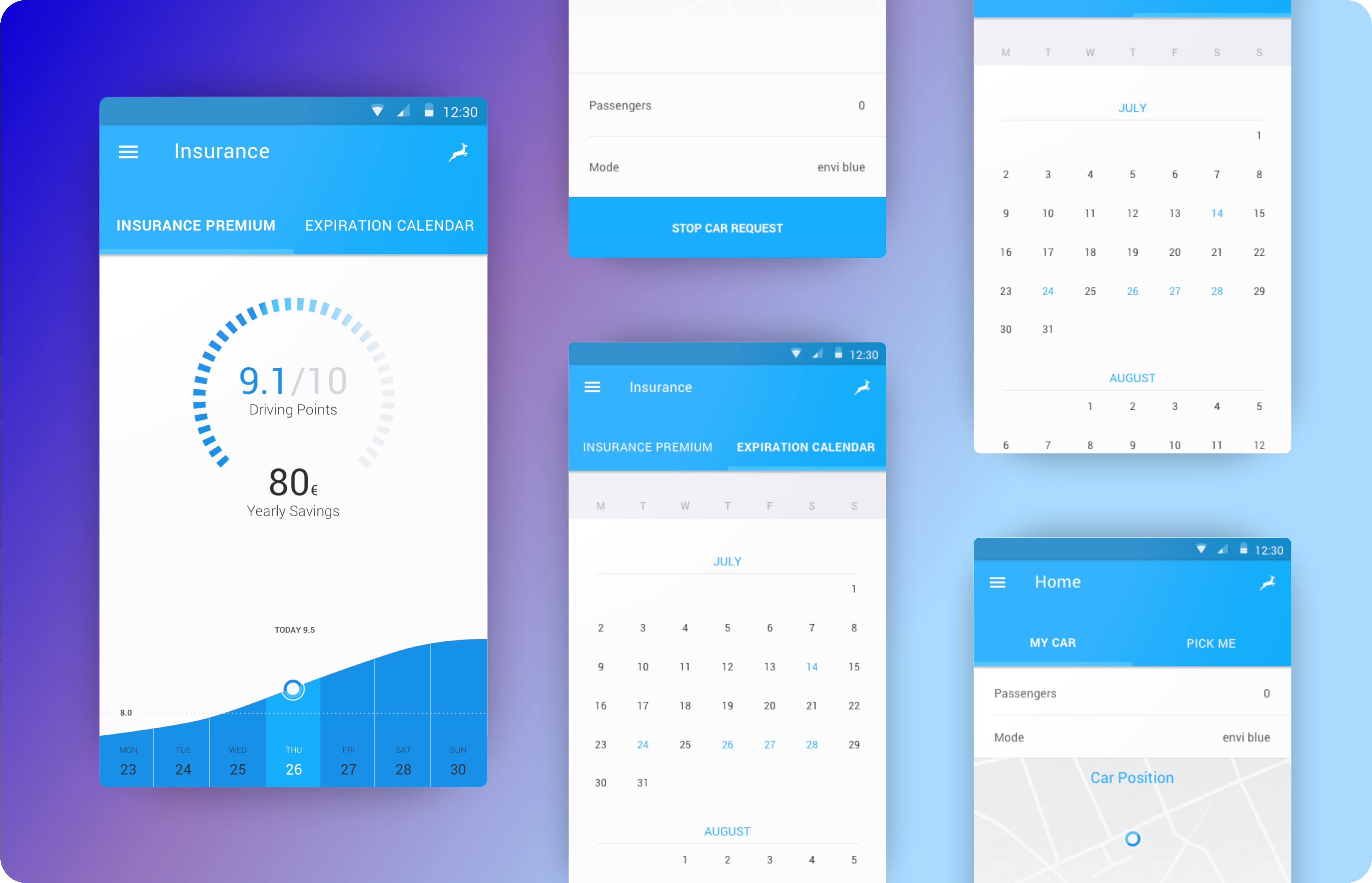
#Ideation, concept and prototype
#Ideation, concept and prototype
Incar experience: Immersion levels of Envi
Incar experience: Immersion levels of Envi
level 1
level 1
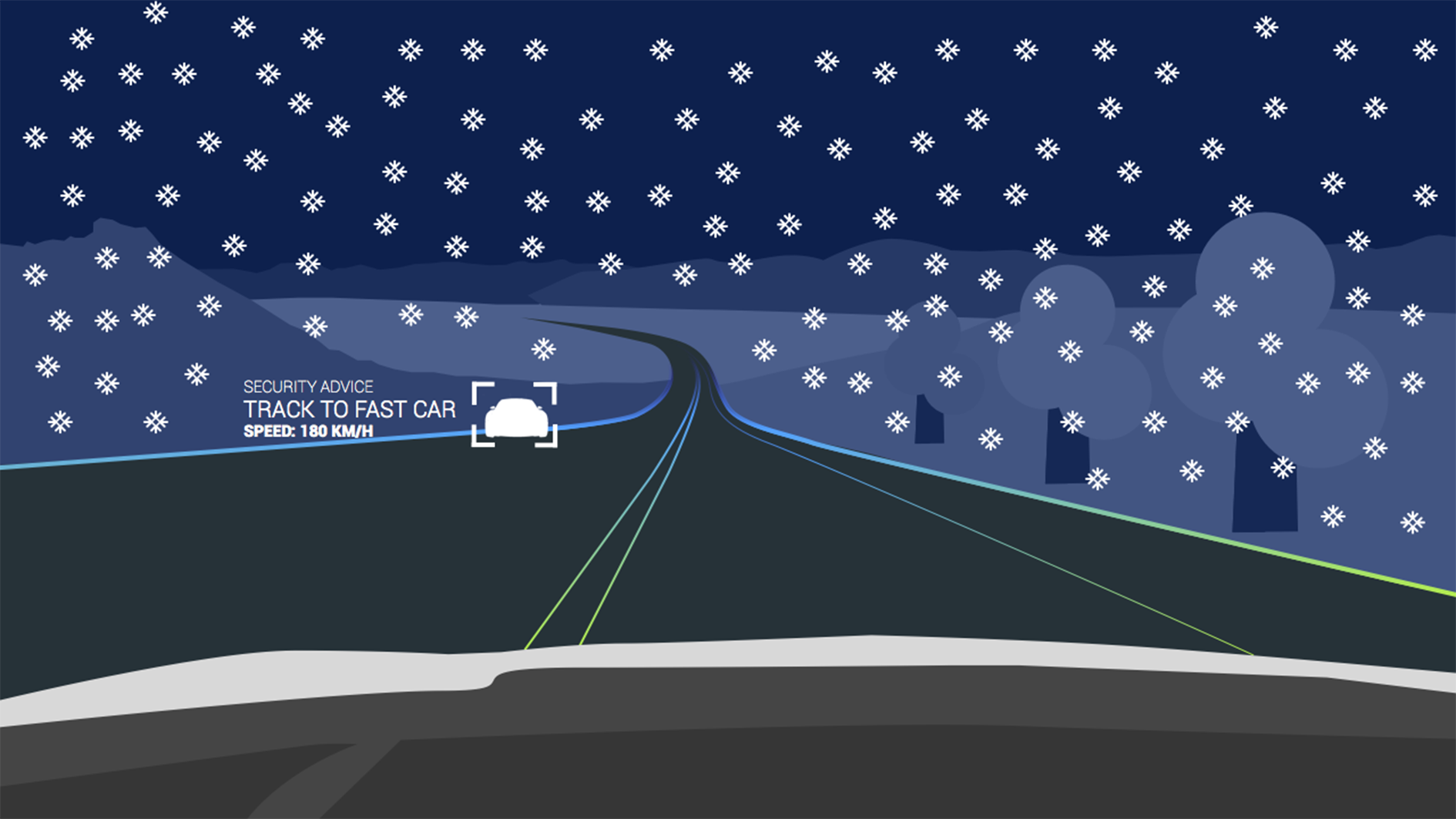
level 2
level 2

level 3
level 3

level 4
level 4

Envi immersion flow
Envi immersion flow
Shortcuts for the most common interactions in the vehicle
Shortcuts for the most common interactions in the vehicle
In a car equipped with envi, the on-board computer has a special, flexible touch display. During the journey, the driver only sees a map with his tracking or routing data. If he wants to change any of the driving parameters, all he has to do is place a preset number of fingers, which serve as shortcuts, anywhere on the display. The screen recognizes the number of fingers on the screen and switches to the corresponding interface with the corresponding user interface. With simple up and down movements, the user is then able to adjust the desired parameters. The driver no longer has to look away from the road to search for functions in an overloaded cockpit. The preset shortcuts influence the driving parameters:
In a car equipped with envi, the on-board computer has a special, flexible touch display. During the journey, the driver only sees a map with his tracking or routing data. If he wants to change any of the driving parameters, all he has to do is place a preset number of fingers, which serve as shortcuts, anywhere on the display. The screen recognizes the number of fingers on the screen and switches to the corresponding interface with the corresponding user interface. With simple up and down movements, the user is then able to adjust the desired parameters. The driver no longer has to look away from the road to search for functions in an overloaded cockpit. The preset shortcuts influence the driving parameters:
1. Light atmosphere in the car
1. Light atmosphere in the car
2. Music volume
2. Music volume
3. Incar temperature
3. Incar temperature
4. Number of hidden objects (strength of the immersion of augmented reality)
4. Number of hidden objects (strength of the immersion of augmented reality)
5. Assistance while driving, "Help me, envi"
5. Assistance while driving, "Help me, envi"
The shortcuts were compiled as examples from a determination of the most frequently used controls in the cockpit of the vehicle and the most important Envi features that the driver should control while driving.
The most important feature here is the "Help Me Envi" function. This is intended for emergency situations and is activated when the whole hand is placed on the display. If, for example, the driver has a heart attack and knows that he will endanger himself as well as other road users, he can use this function to transfer control of the vehicle to the integrated autopilot of his vehicle. This stabilises the driving situation and takes the person in need of assistance to the next safe stop, while at the same time further assistance measures are initiated. In such a case, such as an acute health emergency, an emergency doctor would also be automatically called to the targeted stop.
With the help of an intelligent user interface, the flexible interface not only supports an intuitive user experience, but also increases safety while driving in all situations. Role, destination and function are optimally adapted to the driving situation.
The shortcuts were compiled as examples from a determination of the most frequently used controls in the cockpit of the vehicle and the most important Envi features that the driver should control while driving.
The most important feature here is the "Help Me Envi" function. This is intended for emergency situations and is activated when the whole hand is placed on the display. If, for example, the driver has a heart attack and knows that he will endanger himself as well as other road users, he can use this function to transfer control of the vehicle to the integrated autopilot of his vehicle. This stabilises the driving situation and takes the person in need of assistance to the next safe stop, while at the same time further assistance measures are initiated. In such a case, such as an acute health emergency, an emergency doctor would also be automatically called to the targeted stop.
With the help of an intelligent user interface, the flexible interface not only supports an intuitive user experience, but also increases safety while driving in all situations. Role, destination and function are optimally adapted to the driving situation.
Envi shortcuts: Incar interactions
Envi shortcuts: Incar interactions
#making of
#making of